簡単!5分でnginx1.05をCentOS5.6にインストールする方法(ソースコードをコンパイル)
nginxというと何だか難しそうに聞こえますが、インストールは意外と簡単です。
設定ファイルもシンプルなので、Apacheが苦手な人こそ挑戦してみてはいかがでしょうか?
nginxのコンパイル&インストール手順
CentOS 5.6でrootログインして作業します。# yum -y install pcre-devel openssl-devel # 事前にライブラリを入れる
# wget "http://nginx.org/download/nginx-1.0.5.tar.gz" # ソースコードを取得
# tar xfz nginx-1.0.5.tar.gz # 解凍
# cd nginx-1.0.5
# ./configure
# make && make install # コンパイル&インストール
# /usr/local/nginx/sbin/nginx # 起動してみる
# ps aux | grep nginx # 起動確認。下記のようにプロセスがあればOK
root 4369 0.0 0.0 19100 732 ? Ss 13:50 0:00 nginx: master process /usr/local/nginx/sbin/nginx
nobody 4370 0.0 0.0 19496 1172 ? S 13:50 0:00 nginx: worker process
# /usr/local/nginx/sbin/nginx -s quit # 停止
# ps aux | grep nginx # 停止確認。nginxのプロセスがなければOK
# wget -O /etc/init.d/nginx "http://dqn.sakusakutto.jp/files/nginx1.05.txt" # 起動スクリプトを取得(※)
# chmod 0755 /etc/init.d/nginx # 実行権限を付与
# /etc/init.d/nginx start # 起動確認
Starting nginx: [ OK ]
(ここでブラウザからサーバにアクセスして、" Welcom to nginx "の画面が出ればOKです。)
# /etc/init.d/nginx stop # 停止確認
Stopping nginx: [ OK ]
(以下、自動起動の設定をする)
# chkconfig --add nginx
# chkconfig nginx on
# chkconfig --list nginx
nginx 0:off 1:off 2:on 3:on 4:on 5:on 6:off
↑ 2,3,4が on になっていればOK
# /etc/init.d/nginx start # 起動
# echo "hello my nginx" > /usr/local/nginx/html/index.html # 画面を書き換えてみる
(ブラウザからアクセスして、"hello my nginx"が表示されたらOK)
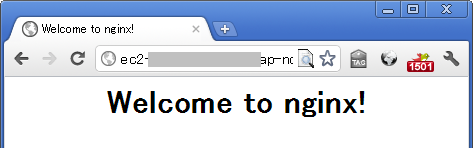
うまくいきましたか?
(私はAmazon EC2のLargeインスタンスでやったら4分16秒でいけました。)
(※ ↓起動スクリプトをそのまま使う場合はよく確認してください。ご利用は自己責任でお願いします。)
http://dqn.sakusakutto.jp/files/nginx1.05.txt
設定ファイルをいじって変更してみよう
コンテンツの場所がデフォルトだと "/usr/local/nginx/html/" になっていて何かと不便です。設定ファイルをいじって変更してみましょう。
# nano /usr/local/nginx/conf/nginx.conf # 設定ファイルを編集する server {
listen 80;
server_name localhost;
#charset koi8-r;
#access_log logs/host.access.log main;
location / {
root /var/www;
index index.html index.htm;
}# mkdir /var/www
# echo "foo bar" > /var/www/index.html
# /etc/init.d/nginx restart
カテゴリ:
Linux